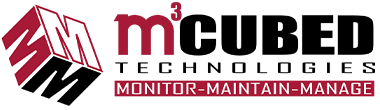Phishing Awareness Training
MCubed will simulate phishing attacks on your end users and provide comprehensive reporting and training for those who take the bait.
Employee Spotlight

Jose Velasquez
Jose is M Cubed’s newest helpdesk technician but has been in the industry for a little over two years. In his spare time, you can find him fishing with his family, hiking with his friends, and working out in the gym. Jose has recently discovered the cult classic movie genre and has been submersing himself in movies like Scarface and the original Star Wars Trilogy. We forgive him for waiting so long to see such cinematic treasures and are excited to have him be part of our team.
How often should you reboot your router?
In general, it’s advisable to restart your router about once a month, especially for home and small Business networks. This practice helps maintain peak performance by clearing stored memory and fixing minor connectivity issues. Many routers offer options to schedule automatic reboots through their app or web interface. This feature allows you to set a convenient time each month, like overnight when internet usage is minimal, ensuring uninterrupted service.