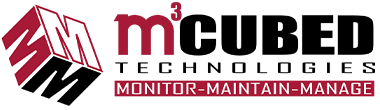Employee Spotlight

Steve Hernandez
Steve is one of the newest additions to the M Cubed family. Steve comes to us from Geek Squad in Fresno, California, and has been in the tech industry for the better part of his adult life. He enjoys working with his hands and learning quickly on the fly. When not supporting M Cubed clients, Steve enjoys binge-watching It’s Always Sunny in Philadelphia and The Office, and spending time with his wife, Wendy. Welcome to the team, Steve!
Windows 10 End of Life October 14th, 2025
Windows 10 is nearing the end of support by Microsoft. The official date for this is October 14th, 2025. At that time Microsoft will no longer be releasing crucial updates and security patches for that operating system. This will in turn become a massive security risk for organizations and individuals.
Windows 11 will become the new standard, and M Cubed Account Managers will be contacting you to start this transition. Some computers will have the option to be upgraded at no cost to users, though some computers will not have the processing power to be upgraded and will need to be replaced. Feel free to contact your Account Manager if you would like to get a jump start on this process.
Are you having trouble with a website?
Martin Arrechavaleta
Have you ever ran across a website that is not displaying items properly, saying you are logged in even though you logged out 30 minutes ago or any other general issue? Most issues with websites can be solved by clearing the cookies and cache of the website. Clearing these are a bit different in every browser but the steps for the most popular browsers are below.
- Chrome: Press Ctrl + H on your keyboard, Click on the “Clear browsing data” tab on the left, Make sure “all time” is selected in the time range drop down menu and make sure that the cookies and other site data and the cached images and files checkbox are selected then press on the clear data button.
- Edge: Press Ctrl + H on your keyboard, Click on the three dots in the menu that opened followed by “Open History Page”. You will then click on the “Clear browsing data” button. Make sure “all time” is set in the time range drop down box, the cookies and other site data and cached images and files checkbox are selected then press on the clear now button.
- Firefox: Click on the menu button on the top right of the browser page and click on history. You will then click on “clear recent history”. Ensure the Time range drop down menu is set to “Everything”. Ensure the cookies and cache check box are set then press on the “Clear now” button.
After this is done it is recommended to restart the browser, including all tabs that might be open, not just the website that is giving you trouble. If the website is still giving you trouble feel free to give us a call and we can dig in deeper.