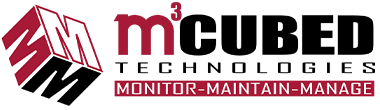Passwords 101
Logan Cerutti
In today’s online world, keeping your accounts safe with strong passwords is super important. We’re here to give you some easy tips to help you create and manage your passwords better. First off, make sure your passwords are long and complicated, using a mix of letters, numbers, and symbols. Avoid using things that are easy to guess, like your birthday or your pet’s name. And it’s a good idea to use different passwords for each of your accounts just in case one of them becomes compromised.
If remembering lots of different passwords sounds tricky, don’t worry! There are tools called password managers that can help. They keep your passwords safe and can even make strong passwords for you. At M Cubed Technologies, we’re all about keeping you safe online. If you ever need a hand with your passwords or anything else tech-related, just give us a shout. Let’s work together to keep your accounts safe and your information secure.
Why You Need to Reboot
Written by Chad Sinclair
Imagine your computer as a busy workspace. Throughout the day, programs pile up like papers, temporary files linger like coffee mugs, and background processes hum like forgotten printers. No wonder things get sluggish by morning! That’s why a daily restart is like a magic reset button. It sweeps away those digital leftovers, freeing up memory and resources.
M Cubed schedules a restart to your computer once a week, like a weekly housekeeper, making sure your computer gets any updates, but if you notice your computer is running a little sluggish, give it a restart! It’s just a few minutes for a smoother, faster, and more secure morning – like starting your day with a tidy desk and a fresh cup of coffee!
Copilot: Microsoft’s new 365 AI Assistant

Get ready to ditch the tedious tasks and embrace lightning speed with Microsoft’s game-changing AI Assistant, Copilot, now available to ALL 365 users! Imagine:
- Effortless Document Creation: Brainstorm killer content, breeze through edits, and craft emails that resonate – all with Copilot’s intelligent guidance at your side.
- Streamlined Workflows: Eliminate repetitive tasks and automate complex processes across Word, Excel, PowerPoint, Outlook, and more. Focus on what matters most, while Copilot handles the heavy lifting.
- Time-Saving Efficiency: Cut your workload in half! Copilot anticipates your needs, suggests intelligent solutions, and helps you achieve more in less time.
- Unmatched Personalization: Copilot learns your unique style and preferences, adapting its assistance to deliver a truly seamless experience.
Ready to unlock the power of Copilot? Contact your Account Manager today to discuss implementation today!