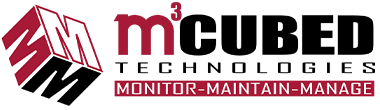Windows 10 End of Life October 14th, 2025
Windows 10 is nearing the end of support by Microsoft. The official date for this is October 14th, 2025. At that time Microsoft will no longer be releasing crucial updates and security patches for that operating system. This will in turn become a massive security risk for organizations and individuals.
Windows 11 will become the new standard, and M Cubed Account Managers will be contacting you to start this transition. Some computers will have the option to be upgraded at no cost to users, though some computers will not have the processing power to be upgraded and will need to be replaced. Feel free to contact your Account Manager if you would like to get a jump start on this process.
Are you having trouble with a website?
Martin Arrechavaleta
Have you ever ran across a website that is not displaying items properly, saying you are logged in even though you logged out 30 minutes ago or any other general issue? Most issues with websites can be solved by clearing the cookies and cache of the website. Clearing these are a bit different in every browser but the steps for the most popular browsers are below.
- Chrome: Press Ctrl + H on your keyboard, Click on the “Clear browsing data” tab on the left, Make sure “all time” is selected in the time range drop down menu and make sure that the cookies and other site data and the cached images and files checkbox are selected then press on the clear data button.
- Edge: Press Ctrl + H on your keyboard, Click on the three dots in the menu that opened followed by “Open History Page”. You will then click on the “Clear browsing data” button. Make sure “all time” is set in the time range drop down box, the cookies and other site data and cached images and files checkbox are selected then press on the clear now button.
- Firefox: Click on the menu button on the top right of the browser page and click on history. You will then click on “clear recent history”. Ensure the Time range drop down menu is set to “Everything”. Ensure the cookies and cache check box are set then press on the “Clear now” button.
After this is done it is recommended to restart the browser, including all tabs that might be open, not just the website that is giving you trouble. If the website is still giving you trouble feel free to give us a call and we can dig in deeper.
5 Essential Computer Habits Every User Should Know
James Tabor
In today’s digital age, where technology is an integral part of our daily lives, understanding good computer habits is crucial for a smooth and secure user experience. Whether you’re a casual user or rely on your computer for work, adopting these habits will not only enhance your
productivity but also protect your valuable data. Here are five essential computer habits every user should know:
- Regular Software Updates: Keeping your operating system, applications, and antivirus software up to date is paramount. Updates often include patches for security vulnerabilities and performance enhancements. Set your system to automatically update software whenever possible, or manually check for updates regularly.
- Strong Password Management: Your passwords are the keys to your digital kingdom. Create strong, unique passwords for each account, incorporating a mix of uppercase and lowercase letters, numbers, and symbols. Consider using a reputable password manager to securely store and manage your passwords.
- Backup Your Data: Data loss can occur due to hardware failure, malware, or human error. Regularly back up your important files and documents to an external hard drive, cloud storage service, or both. This ensures that even if something goes wrong with your computer, your data remains safe and accessible.
- Practice Safe Browsing: Exercise caution when browsing the internet. Avoid clicking on suspicious links or downloading files from unknown sources, as they may contain malware or phishing attempts. Use reputable antivirus software and enable browser security features like popup blockers and safe browsing modes.
- Be Mindful of Email Security: Email is a common vector for cyber threats such as phishing scams and malware distribution. Be cautious when opening email attachments or clicking on links, especially if they’re from unfamiliar senders or seem suspicious. Verify the legitimacy of emails before taking any action and avoid sharing sensitive information via email whenever possible.
By incorporating these five computer habits into your routine, you can significantly reduce the risk of security breaches, data loss, and other common computer-related issues. Remember, proactive measures such as regular updates, strong passwords, backups, safe browsing, and email security are essential pillars of a secure and productive computing experience. By staying informed and practicing these habits diligently, you’ll be better equipped to navigate the digital landscape safely and effectively.