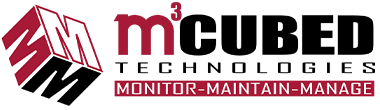Joe Ryan
Browser extensions can be incredibly useful, but they also pose significant risks if not carefully managed. Malicious extensions can lead to security breaches, performance issues, and even legal problems. These extensions often request extensive permissions, potentially allowing them to harvest your data without your knowledge or consent. Installing an unknown extension can be a gateway for malware or spyware, secretly accessing sensitive information like passwords, browser history, and banking details. In addition to security risks, malicious extensions can also slow down your device. If web pages load more slowly than usual or if your device experiences random slowdowns, it might be infected with a harmful extension. The unauthorized collection of sensitive data could lead to data mishandling, which may result in legal complications or violations. Even seemingly legitimate extensions should be approached with caution. Always research an extension before downloading it to ensure it’s trustworthy.
How to Protect Yourself
To minimize the risks posed by browser extensions:
- Review permissions before installing an extension
- Download only from trusted sources (like official browser stores).
- Regularly review and update your extensions, removing any that are unnecessary or unknown.
- Manage extensions via your browser’s extension settings (usually accessed by clicking the triple-dot menu or puzzle piece icon in the browser toolbar).
By staying vigilant, you can protect your device and personal data from potential threats.