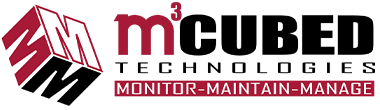Written by Anthony Choza
You can quickly change the text size of any web page by taking these easy steps.
Finding it hard to read text in your web browser? You can quickly change text size of any web page by holding down Ctrl and the mouse wheel up or down OR Ctrl and +/-. This will also work on your desktop to change the size of your desktop icons and the icons in your folders.