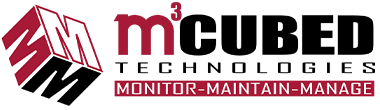What are the Technician Hierachy level structures?
The following technicians are categorized in tier levels.
Level 1 technicians:
- Bill (Kansas)
- Ricky (Kansas)
- Chad (Kansas)
- Derek (Kansas)
- Nick (California)
Level 2 technicians:
- Corey (California)
- Matt (California)
Senior Level Technicians:
- James (California)
- Brian (California)
- Dan (California)
- David (California)
Management:
- Mehdi (Kansas)
- David (Kansas)
- Jesse (California)
- Brian (California)
A client called in and is in need of instant helpdesk but i do not have anyone available
There will be times when everyone is busy and is not able to accept the instant helpdesk call. In this case, politely explain to the client that their call is a urgency for you and that you are going to track down the next available technician. Once you do, you will have that technician call them back immediately to get them the help they need.
You then need to follow the below process:
1. Open a ticket within BMS.
2. Contact/locate an available technician by chat or phone.
3. Once the technician is located, call them and explain the ticket.
4. Assign the ticket to them and let the technician take over from there.
What calls fit into a instant help desk call?
We offer instant help desk for our clients. However, keep in mind that we are not a call center. Instant help desk should only be offered as a solution to the client in the situation where the client needs help immediately and cannot wait as it is a business impacting priority.
A business impacting priority varies from client to client however some examples are below:
- Cannot print and is in need to print due to Payroll or HR reasons
- working from home and needs to connect to the office
- More than 3 people within the business is impacted, down and or is unable to operate
Otherwise, you must always encourage the client that opening a ticket is the best solution and that a technician will be giving them a call back shortly.