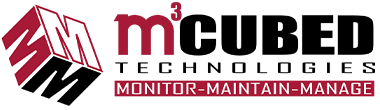The technician you assigned a ticket is not responding to your request. What do you do?
The technicians should be responding to you with a status if you ask them for it. Your first attempt can be via Teams Chat messaging. However, messaging is not considered an official form of communication due to the lack of being able to efficiently search back.
Should a technician not respond to you when you have reached out, please follow the steps below:
1. Email the technician and copy your manager David.
2. If the technician still does not respond within a timely manner, call them.
3. If you have no results after the first 2 attempts, you must now escalate directly to David.
What are the Technician Hierachy level structures?
The following technicians are categorized in tier levels.
Level 1 technicians:
- Bill (Kansas)
- Ricky (Kansas)
- Chad (Kansas)
- Derek (Kansas)
- Nick (California)
Level 2 technicians:
- Corey (California)
- Matt (California)
Senior Level Technicians:
- James (California)
- Brian (California)
- Dan (California)
- David (California)
Management:
- Mehdi (Kansas)
- David (Kansas)
- Jesse (California)
- Brian (California)
A client called in and is in need of instant helpdesk but i do not have anyone available
There will be times when everyone is busy and is not able to accept the instant helpdesk call. In this case, politely explain to the client that their call is a urgency for you and that you are going to track down the next available technician. Once you do, you will have that technician call them back immediately to get them the help they need.
You then need to follow the below process:
1. Open a ticket within BMS.
2. Contact/locate an available technician by chat or phone.
3. Once the technician is located, call them and explain the ticket.
4. Assign the ticket to them and let the technician take over from there.