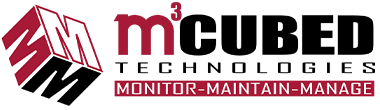Archives: FAQs
- Contact the next available tech. Post on General chat to get status of who is available.
- If no one responds within 5 minutes, start calling technicians. Start with the lower level techs and work your way up to the higher tier techs.
- Open a ticket and distribute to the following technicians. Make sure you indicate which server(s) that are in question and who the client is.
- Contact the next available tech. Post on General chat to get status of who is available.
- If no one responds within 5 minutes, start calling technicians. Start with the lower level techs and work your way up to the higher tier techs.
- Open a ticket and distribute to the following technicians. Make sure you indicate which server(s) that are in question and who the client is.
- Ask appropriate questions such as symptom, when was the last time it worked and try to determine from client if the issue is urgent. Do not ask if it is urgent. Decipher the answer by the way they respond.
- If it is a priority for them, seek immediate help desk help.
- If it is not a priority, advise client that you are creating a ticket and will get it into the hands of a technician soon. Explain they will hear back from you shortly on when the technician will be calling them to work on the issue. Encourage them to use the self ticket submission feature from their computers in future to expedite their requests and allow us to prioritize. However, if it is an emergency, please call us.
- Create ticket and assign to technician as appropriate.
- Notify technician.